Telegram IQ
-
Group
-
Channel

ڪيبورد راڪان فخامهة شاب )♕
540 Members () -
Group

RIZAL MARKET
1,401 Members () -
Group
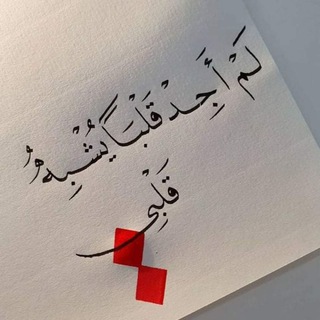
#كتابات#اشعار#خواطر#بايوات
871 Members () -
Group

The Sea In Your Eyes.
17,868 Members () -
Channel

: زَهِــݛيهَۃ،. 𑁍.
2,207 Members () -
Group

﮼روح ألهـيࢦ❤️🍃
1,955 Members () -
Group
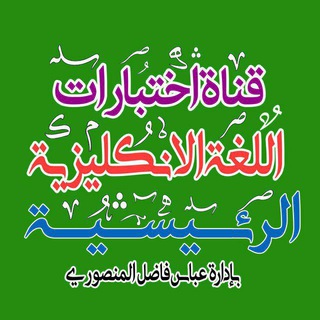
اختبارات اللغة الانكليزية الرئيسية 📊📉
3,197 Members () -
Group
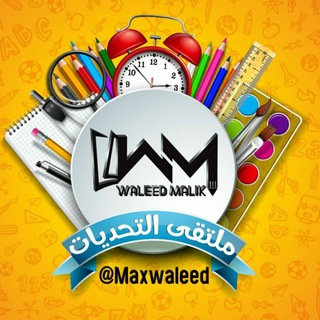
ملتقى تحديات جيل التغيير💪
2,824 Members () -
Channel

⌟ ﮼لــ مَـࢪيـم : 🦋⤹ .⌜
5,165 Members () -
Group

ألاجوبة النموذجية للعلمي
1,109 Members () -
Group

🏴عاشوراء الحسين (ع)🏴
8,932 Members () -
Channel
-
Channel

جِــًِهــــٌِاٌٌنٓی جُـَِّْٓــِــٌّەو Like
1,293 Members () -
Group
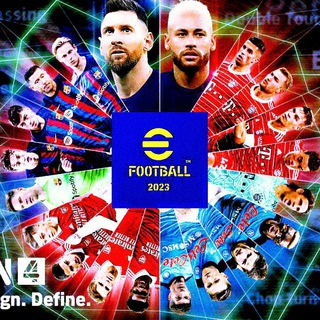
🔥Efootball Mobile 23🎮
4,438 Members () -
Channel

خيرة ام نور ختمات
12,522 Members () -
Group

-لـ:امي وابوي"
3,022 Members () -
Channel

Another Actress Channel (AAC)
7,616 Members () -
Channel

•الأمَلْ 🌿.
7,331 Members () -
Channel

•••••❀❥مقاومون أحرار️❥❀••••
414 Members () -
Channel

Uzun gece 🥵!
370 Members () -
Group

الشاعر كاظم العطشان
1,536 Members () -
Group

.نۨــہفسۜ 🌍🫀ء
744 Members () -
Group

Official Channel Bearszz❄️
8,732 Members () -
Channel
-
Group

MstafaExpert
1,210 Members () -
Group

اقتباسـات ترڪية
9,884 Members () -
Channel

🅰️L_Bash🇮🇶
2,531 Members () -
Group

حُب الحُسين يجَمعنا💚
3,943 Members () -
Group
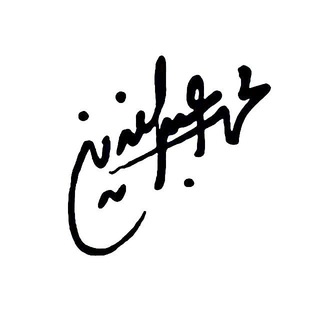
محمّد عبدالعزيز
1,309 Members () -
Group

لـ حبيبتي ♡
339 Members () -
Channel

TO ᑎᗩᗯᗩᘔᗩY ، 🌼🖇
423 Members () -
Group

الأسـود يليـق بـك
3,022 Members () -
Channel

الحفرة || ÇUKUR
7,141 Members () -
Channel

ئـیدەیـتـی بێ لـۆگـۆ ⭐️
373 Members () -
Group

متجر بيع ميقا بنات مشاهير🔞
5,805 Members () -
Group
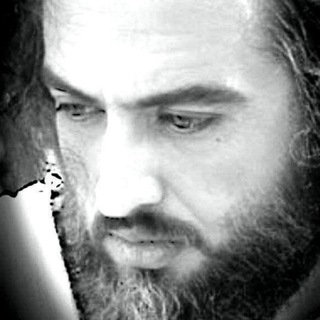
تجليات الروح
859 Members () -
Group

#охужэтипёсели
586 Members () -
Group

آموزش زبان کوردی(سۆرانی)
4,851 Members () -
Group

منوعات من كل بستان زهرة🌺
902 Members () -
Group
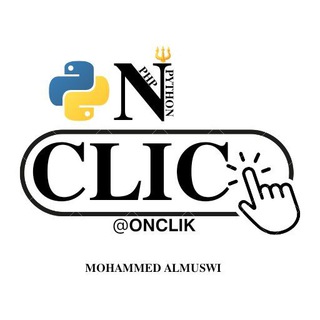
Trust powers
874 Members () -
Channel
-
Group

ڕەشەبای پایز ഽ
2,659 Members () -
Group

سِواْلف 𓆪 𖤍
389 Members () -
Group
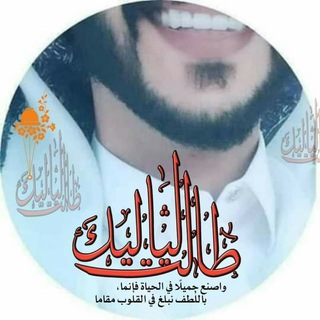
«❤ طہٰ۫۬ﹻۛﹻۛۛﹻۛﹻالُتْ لُيَہٰ۫۬ﹻۛﹻۛۛﹻۛﹻاﭑليہٰ۫۬ﹻۛﹻڪ»
3,655 Members () -
Group
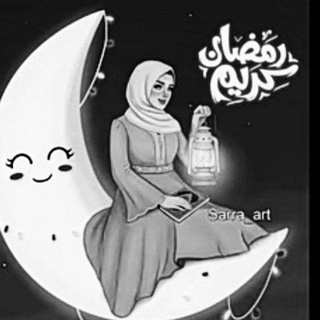
صور رمادية
3,206 Members () -
Channel

حملة تعديل قانون التعليم الأهلي
2,308 Members () -
Group

「مــﻧــﯛ؏ــاٺي 🤤💛،」
4,109 Members () -
Channel

عالم الهكر العربي
1,132 Members () -
Group

بعثرهہ مشـاعر♪
566 Members () -
Group
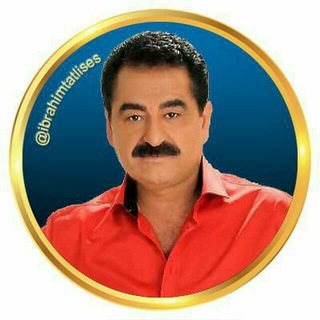
©İbrahim Tatlıses
15,471 Members () -
Group

Mohammed Al-Shameri
559 Members () -
Group

سالم ال منصور
124,939 Members () -
Group

مركز رباط للدراسات الاستراتيجية
756 Members () -
Channel

بيع حسابات دوشكه
8,125 Members () -
Group
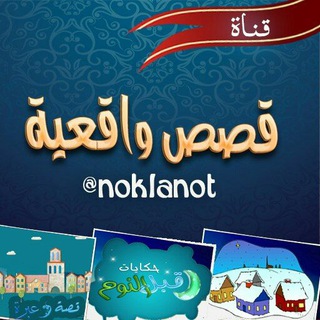
✺┆قــصـص واقـعـيـة❧
8,672 Members () -
Channel

رُبما تَأتيّ .
400 Members () -
Group
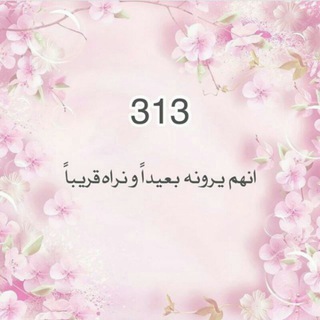
🌹 يا صاحب الزمان أدركنا 🌹
684 Members () -
Group

•الأمَيْرة الزَيـنَبيـة
1,267 Members () -
Channel

باسميات😍باسم الكربلائي
374 Members () -
Channel

خەونی کچێک 🧚♀💗!
413 Members () -
Channel

★ مهدي شالشهم هكر اساسي ★
19,135 Members () -
Group

اكتب بل بحث @E9QQQ
1,970 Members () -
Group

متجر م.الرياضيات للاحيائي
888 Members () -
Group

لـ نـون 🍂🍁
619 Members () -
Group

سرايا اولياء الدم
603 Members () -
Group
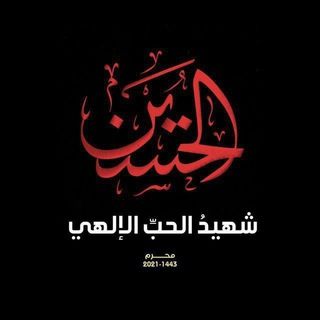
عهد الشهداء(احمد مهنة)
334 Members () -
Group

❃─°گسہٰٖر الخہٰٖواطہٰٖر°─❃
360 Members () -
Group
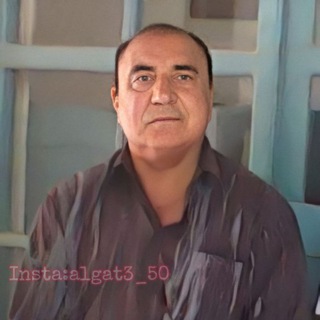
كاظم إسماعـــيل الكاطع
2,102 Members () -
Channel

زانکۆی ئیسلامـ🕌📿
720 Members () -
Group

ᵐʸ ˢᵒᵘˡروحـــــــــي
1,017 Members () -
Channel
-
Channel
-
Channel

ڤیدیۆیے ستۆریے 💔✨
1,766 Members () -
Group

مەلەف خانە 👹😈
406 Members () -
Group
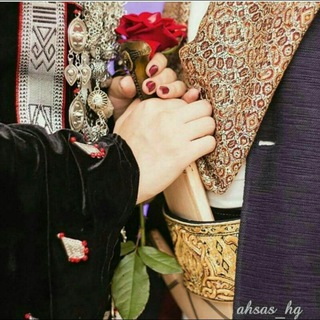
كلام راقي 🚶♂..
418 Members () -
Group

• ســوٰنـٱ 🇮🇶
738 Members () -
Group

Bellezze Italiche e Oltre Confine
8,006 Members () -
Group
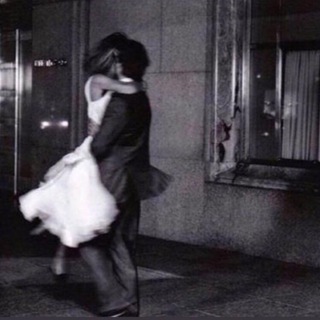
11:11 ∞
4,768 Members () -
Group

ꀯ 𝓕𝓞𝗿 ᖇ𝓞𝘃𝗶𝓓𝗮 ꁏ
2,424 Members () -
Group
-
Group

MasterPiece GaminG Channel🇮🇩
1,989 Members () -
Group
-
Group

• حبَيبتـي❥
943 Members () -
Group

INTERSTELLAR
4,067 Members () -
Group

Muslimah 🌹 المسلمة
5,696 Members () -
Channel

متجر ملازم التفوق المجاني
10,188 Members () -
Group
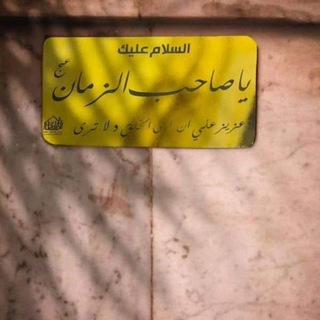
مثقفو آخر الزمان لتعجيل الفرج🌷🌺
1,356 Members () -
Channel

ıllıllı Rʏᴢᴇɴᴢ Cʜᴇᴀᴛᴢ ıllıllı
9,782 Members () -
Channel

سوبر ماركت للبيع حسابات بوبجي انستكرام فيسبوك
501 Members () -
Group

تصاميم || 𝑑𝑒𝑠𝑖𝑔𝑛𝑠
4,707 Members () -
Group

المملكة الحسينية
744 Members () -
Group

𝚈𝚊𝚕𝚘𝚘🌼🐚 ﮼زەرد
6,254 Members () -
Channel

ـ دِمـاء تشريـن 🇮🇶
1,328 Members () -
Group

حالات واتساب فيديوهات 🤍
78,329 Members () -
Group
-
Channel
-
Group

wMw
1,013 Members () -
Group

· ˚ ̣ نـࢪجسـة 🪽⬫ ׂ ׅ
547 Members () -
Group
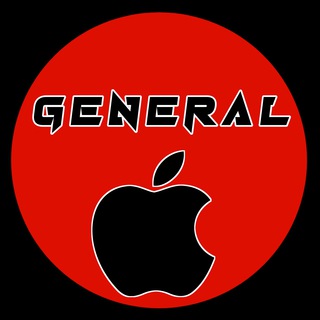
𝗚𝗘𝗡𝗘𝗥𝗔𝗟
2,068 Members ()
Save Messages You Want to Access Anywhere If you don’t want to go through the hassle of customizing your own theme and still want to theme your Telegram, you can do that too. To do that, tap on the search icon and search for the word Themes. In the results, tap on Android Themes Channel. The channel houses the list of all the themes that people create and share. Just scroll to find the one you like. Once you find a theme that you like, tap on the download icon. Once it’s downloaded, tap on it again and then tap on the Apply button. If you’re using Telegram with the calls, secret chats feature, which provides end-to-end encryption for your messages, You can also be locking down the app itself with a passcode, PIN, or password automatically.
Open Telegram app -> Settings -> Privacy and Security. Secret chats Additionally, subscribers can enable a setting in Privacy and Security to automatically archive and mute new chats, helping organize even the busiest chat lists. For power users, scheduling is a great way to achieve many tasks at a given time. We already use email scheduling a lot, but it’s awesome to see Telegram bringing this feature for messages as well. As you saw above, you can schedule a message just by pressing and holding the “send” button. Here, choose “Schedule message” and pick the date and time. The message will be sent at your preferred time.
If you want to use Telegram in a region where it's blocked, you'll appreciate the Telegram function that allows you to connect via a proxy server. Most of the time, it's better to use a VPN on your phone, but a proxy can still help you get around regional restrictions. You can also able to set your chat to self-destruct in a certain period of time after it has been read or opened. How often have you sent a message to a colleague or friend and then realized it is filled with typos? With Telegram, you can quickly make it right with its edit feature. Telegram also includes useful security options in this menu, which differ in name slightly on Android and iPhone. Use Passcode Lock to keep people from reading your chats. You can review all Active Sessions and terminate any logins that you no longer use.
Add Animated Stickers to Images/Videos Sharing your location lets others keep an eye on your progress to a destination or help look out for your safety. In Telegram, open a chat, tap the paper clip button, and choose Location to share it.
Warning: Undefined variable $t in /var/www/bootg/news.php on line 33
IQ